Only the properties of the default C++ filters are described here. Custom filters created with Blueprints will have whatever properties you assign.
Shared Filter Properties
| Property Name | Description |
|---|---|
| Filter | |
| Name | The display name in the editor. Defaults to the class name if left blank. |
| Filter Behavior | Determines whether to pass on or negate the results of the filter. |
| Ignore Filter | Determines whether or not to ignore the filter. |
| Config | |
| Default Result* | Options are:
|
* This property is not shared by every filter.
Actor Changed Transform Filter Properties
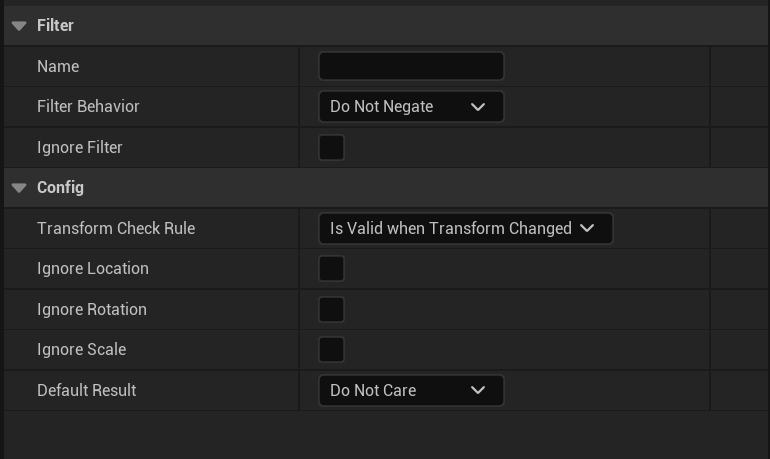
| Property Name | Description |
|---|---|
| Config | |
| Transform Check Rule | Determines whether to allow Actors that changed location or that stayed in the same place. Options:
|
| Ignore Location | If enabled, do not compare the Actor's locations. |
| Ignore Rotation | If enabled, do not compare the Actor's rotations. |
| Ignore Scale | If enabled, do not compare the Actor's scales. |
Actor Dependent Property Filter Properties
This filter is complex, and is based on other filters. It is intended for experienced users and should be used carefully.

| Property Name | Description |
|---|---|
| Config | |
| Actor Filter | IsActorValid is run on this filter. IsPropertyValid is run on one of the below filters depending on this filter. Select a filter from the dropdown list, and configure its properties accordingly. |
| Include Property Filter | Used by IsPropertyValid when Actor Filter > IsActorValid returns Include. Select a filter from the dropdown list, and configure its properties accordingly. |
| Exclude Property Filter | Used by IsPropertyValid when Actor Filter > IsActorValid returns Exclude. Select a filter from the dropdown list, and configure its properties accordingly. |
| Do Not Care Handling | Determines what filter IsPropertyValid is supposed to use when IsActorValid returns DoNotCare. Options:
|
| Do Not Care Property Filter | Used by IsPropertyValid when ActorFilter > IsActorValid returns DoNotCare and DoNotCareHandling == UseDoNotCareFilter. Select a filter from the dropdown list, and configure its properties accordingly. |
Actor Has Tag Filter Properties

| Property Name | Description |
|---|---|
| Config | |
| Tag Checking Behavior | Determines how to match Allowed Tags in each Actor. Options:
|
| Allowed Tags | The tags to check the Actor for. The property is a set containing multiple elements that are text strings for the tags. |
| Actor to Check | Determines which of the Actors to check the tags on. Options:
|
Constant Filter Properties
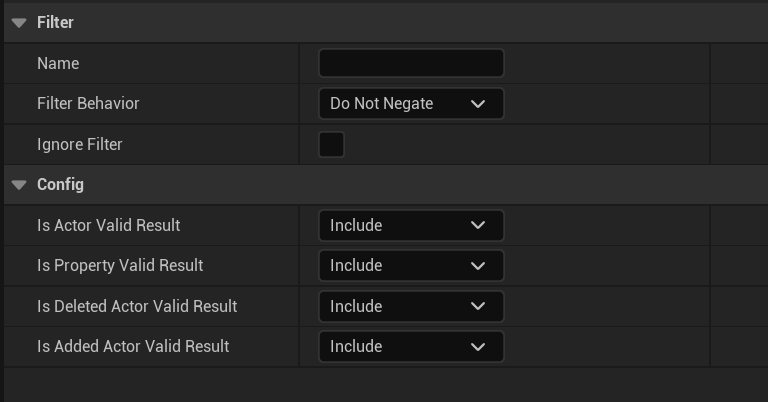
| Property Name | Description |
|---|---|
| Config | |
| Is Actor Valid Result | Options:
|
| Is Property Valid Result | Options:
|
| Is Deleted Actor Valid Result | Options:
|
| Is Added Actor Valid Result | Options:
|
Property Has Name Filter Properties

| Property Name | Description |
|---|---|
| Config | |
| Name Matching Rule | How to compare the Property Name to Allowed Names. Options:
|
| Allowed Names | The names to check the property against. The property is a set containing multiple elements that are text strings for the names. |
Property Type Filter Properties

| Property Name | Description |
|---|---|
| Config | |
| Allowed Types | The property types you want to allow. The property is a set containing multiple elements that are text strings for the types. |
Transform Property Filter Properties

| Property Name | Description |
|---|---|
| Transform | |
| Location | Options:
|
| Rotation | Options:
|
| Scale | Options:
|
