Example Content
A simple example Movie Render Graph is available in the Meerkat Sample project.


MRQ Config to Graph transition
The default Movie Render Graph is nearly identical to the default MRQ config. The main difference is that settings being placed in the graph are nodes that are more conducive to rendering in layers.
Exports

File Name Format
File Name Format has been moved to the File Type Output node. This will allow the user to control file naming settings per render layer.

Command Line Encoding

Settings
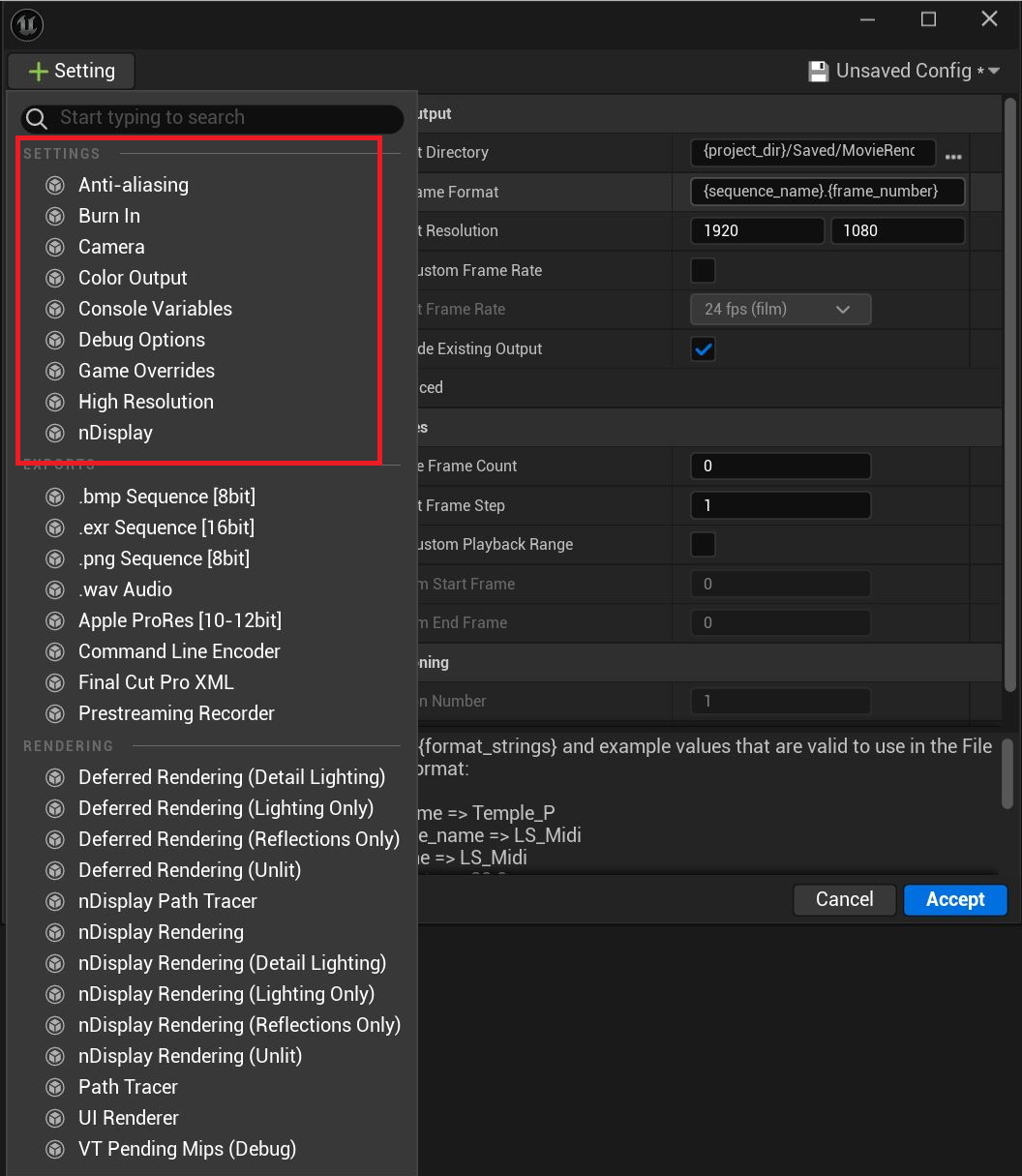
Anti Aliasing
Temporal and Spatial sampling settings have been split apart in the graph due to Temporal Samples needing to be set on the Global level while Spatial Samples can be set per render layer.
Temporal Samples are set in the Sampling Method node.

And Spatial Samples are now set on the Renderer node. Anti Aliasing Method can be set per render layer and is now located on the Renderer node as well.

Warm Up Settings
Warm Up settings have been simplified and given their own node:

Burn In

Camera Settings

Color Output
OCIO has been placed onto the File Type Output node as well for render layer level control rather than job level.

Tone Curve is now controlled on the Renderer node.

Console Variables

Debug Options
Write All Samples has been moved to the Renderer node

The ability to an Insights Trace or Capture frames for Render Dock is in the Debug Settings node

Game Overrides
The Game Overrides node exists in the graph by default and will no longer have any control over the render if deleted or disconnected, as opposed to the behavior on the config file.

Rendering

Render Path
The user can choose between the Path Tracer and Deferred rendering path by connecting their respective nodes to the render chain. This can be chosen per render layer.

View Mode Index
View Mode rendering is now on the Renderer node.

Additional Post-Processing Materials
Additional Post Process materials are located on the Renderer node and can be set per render layer.

UI Renderer

Currently Unsupported in Movie Render Graph
The following are features supported with MRQ, that do not have support when using MRG:
-
nDisplay Rendering
-
High Resolution Rendering
-
Apple Pro Res plugin
-
Final Cut Pro XML
-
Prestreaming Recorder
-
32 Bit Post Process Material Rendering
