The Static Mesh category in the Details panel is only displayed when the selected Actor(s) are StaticMeshActors or InterpActors. It promotes the normally buried StaticMesh property of the Actor's StaticMeshComponent, making it a first-class citizen and displays it using a customized widget that includes a thumbnail along with the usual Object reference property controls.
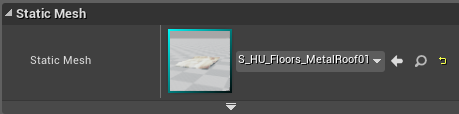
In addition, when a StaticmeshActor is selected, the category contains advanced controls that can be exposed by clicking the  button.
button.
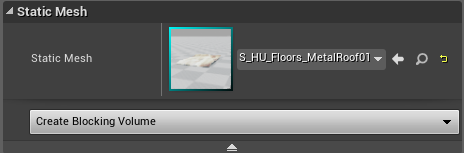
For generating BlockingVolumes using various preset methods.
| Control | Description | ||||||||||||
|---|---|---|---|---|---|---|---|---|---|---|---|---|---|
 |
Generates a BlockingVolume from the StaticMesh to use as collision using one of the following methods:
$ NormalTolerance : The rejection tolerance. When figuring out which planes to cut the blocking volume cube with the code will reject any planes that are less than "NormalTolerance" different in their normals. This cuts down on the number of planes that will be used for generating the cutting planes and, as a side effect, eliminates duplicates. |