Physics in Unreal Engine
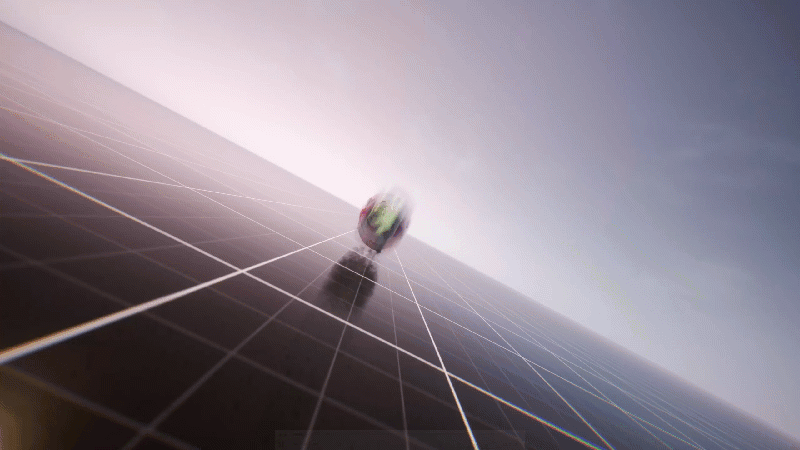
Chaos Physics is a light-weight physics simulation solution available in Unreal Engine, built from the ground up to meet the needs of next-generation games. The system includes the following major features:
- Destruction
- Rigid Body Dynamics
- Rigid Body Animation Nodes and Physical Animation
- Cloth Physics and Machine Learning Cloth Simulation
- Ragdoll Physics
- Vehicles
- Physics Fields
- Fluid Simulation
- Hair Physics
- Flesh Simulation
Here is an overview of each of these features:
Destruction
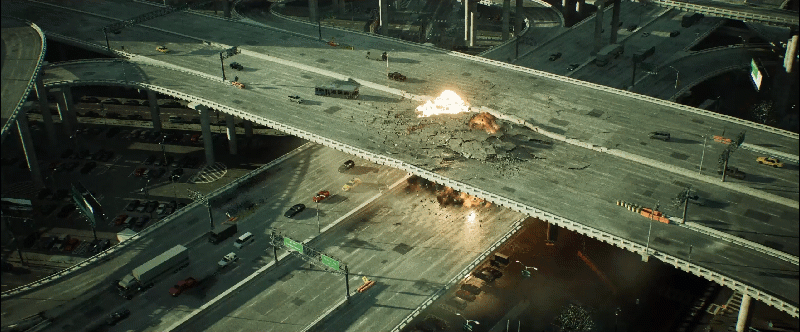
The Chaos Destruction system is a collection of tools within Unreal Engine that can be used to achieve cinematic-quality levels of destruction in real time. In addition to great-looking visuals, the system is optimized for performance, and provides more control for artists and designers over content creation.
The Chaos Destruction system utilizes Geometry Collections, a type of asset built from one or more Static Meshes, including those nested in Blueprints. These Geometry Collections can be fractured to achieve real-time destruction.
The system provides unprecedented control over the fracturing process by using an intuitive non-linear workflow. The user can create multiple levels of fracturing, as well as selective fracturing on parts of the Geometry Collection, for greater artistic control. Users can also define the Damage Thresholds per cluster that will trigger a fracture.
Connection Graphs can be used to further manipulate how a structure collapses as it takes damage to simulate real-world structure integrity. Chaos Destruction comes with World Support, which allows certain parts of the Geometry Collection to be set to Kinematic, reducing the need to use Anchor Fields.
Chaos Destruction also comes with a Cache System capable of tracking events and transforms. This system captures per-frame transforms and events, and reduces the destruction data for efficient storage and replay capabilities. This system allows for smooth replay of complex destruction at runtime with minimal impact on performance. It's important to note that cached simulations can still be interactive, as certain parts of the simulation can become “live” upon interaction.
Chaos Destruction has deep integration with the Niagara particle system in Unreal Engine. Niagara can read Chaos Destruction Break Events and Collision Events to spawn particles or modify an existing particle system at runtime.
In addition, Chaos Destruction integrates with Physics Fields, a system that users can use to affect Chaos Physics simulations at runtime in a specified region of space. Physics Fields can affect physics simulation in a variety of ways, such as exerting force on rigid bodies, breaking Geometry Collection Clusters, and anchoring or disabling fractured rigid bodies.
Related documentation:
Rigid Body Dynamics
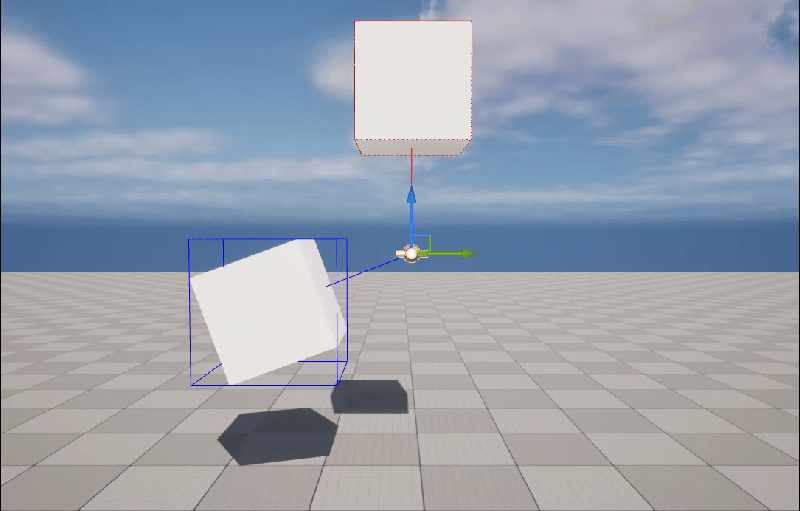
Chaos Physics provides many features for rigid-body dynamics. This includes collision responses, physics constraints, and damping and friction. In addition, it provides asynchronous physics simulation and networked physics.
Related documentation:
Rigid Body Animation Nodes and Physical Animation

Chaos Physics provides Rigid Body simulation and physical animations for characters at runtime. The system uses the Physical Asset Editor to set up rigid bodies attached to the character’s Skeletal Mesh that can be simulated along the character’s animations. This results in more realistic movement of the simulated bodies, compared to a static animation.
Related documentation:
Cloth Physics and Machine Learning Cloth Simulation
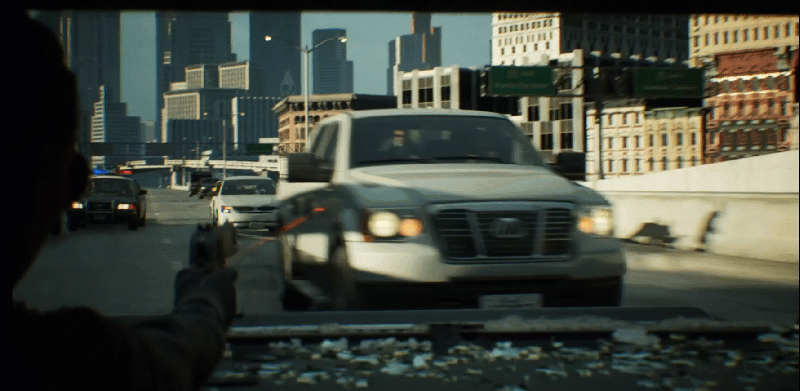
Chaos Cloth provides accurate and performant cloth simulation for games and real-time experiences. The system comes with extensive user controls, along with physical reactions such as wind, to achieve a specific artistic vision. In addition, Chaos Cloth also comes with a powerful Animation Drive system, which deforms a cloth Mesh to match its parent’s animated Skeletal Mesh.
Chaos Cloth parameters are exposed to Blueprints for unprecedented control over the cloth simulation at runtime. Users can modify simulation parameters based on gameplay conditions for specific use cases. For example, a character’s clothing can react differently when under water.
Chaos Cloth comes with a suite of powerful debugging tools, such as visualization tools and debug console commands that provide easier debugging and improved iteration times. Users can visualize active cloth simulations, kinematic and dynamic particles, and even simulation time.
Chaos Cloth also provides machine learning cloth simulation. This system results in higher fidelity simulation compared to a traditional physics-based model by using a trained dataset that can be used in real-time to produce results that were previously only achievable with offline simulation.
The Chaos Cloth Panel node editor is a new workflow introduced in Unreal Engine 5.3. This workflow focuses on improving iteration times and providing a more flexible, non-destructive way of authoring Chaos Cloth in-engine. This system uses a cloth asset that holds all the information needed to generate and simulate the asset at runtime. When building your clothing asset, you can import Static Meshes from external panel-based Digital Content Creation (DCC) packages, and transfer skin weights and masks. Once you create the asset, you can use it with any Skeletal or Static Mesh via the Chaos Cloth component.
Related documentation:
Ragdoll Physics
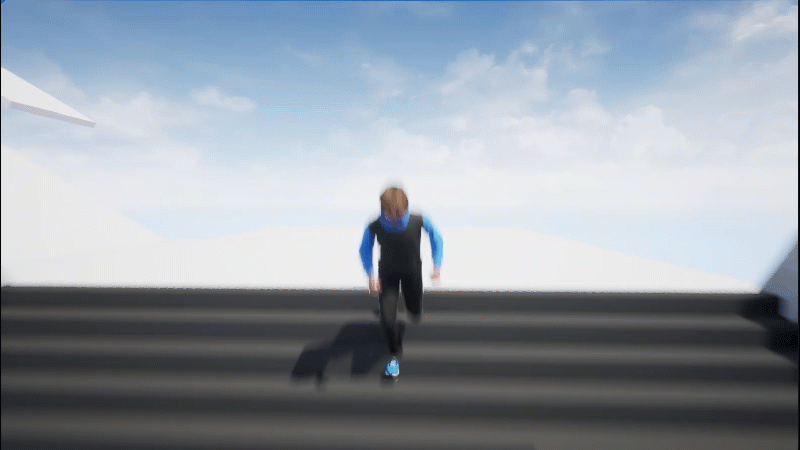
Chaos Physics comes with ragdoll physics, which refers to a system where rigid bodies connected to a Skeletal Mesh are animated (simulated) in real-time. These types of systems are commonly used to animate a humanoid character falling. In the example below, you can see the MetaHuman sample project, which comes with a ragdoll physics setup for the player character.
If you want to learn more, read the MetaHuman Sample documentation and download the MetaHuman sample to see a well-documented ragdoll setup.
Chaos Vehicles
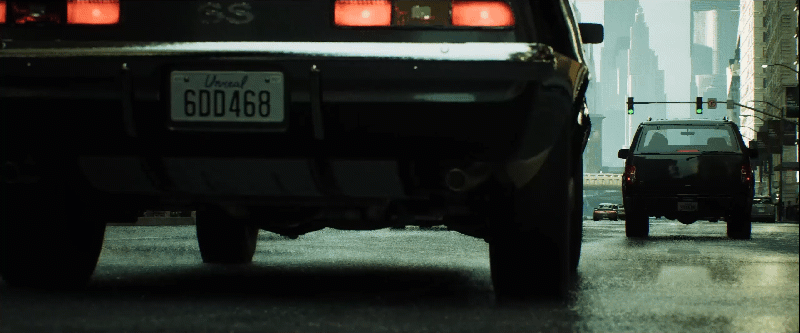
Chaos Vehicles is Unreal Engine’s lightweight system for performing vehicle physics simulations.
This system provides more flexibility to the user by simulating any number of wheels per vehicle. You can also configure any number of forward and reverse gears as well for added customization.
Chaos Vehicles can be configured for complex vehicle simulations. You can add any number of aerofoil surfaces that provide downforce or uplift at specific locations in the chassis. These can simulate vehicle spoilers, or even aircraft wings or rudders. Each of these control surfaces can be manipulated via roll, pitch, and yaw.
It is also possible to turn off wheel friction and engine simulation entirely while the simulation is running. In addition, users can configure any number of thrust forces that can be applied at specific locations to push and steer the vehicle.
The system supports the Asynchronous Physics mode in Unreal Engine 5, which improves the determinism of the simulation and allows for predictable results every time the simulation runs.
A Skeletal Mesh and one or more Wheel Blueprints are used to represent the vehicle inside the engine. A Physics Asset is used to generate the appropriate collision geometry inside the Physics Editor, and an Animation Blueprint is used to automatically generate the steering and rotation animations of the wheels.
Finally, a Wheeled Vehicle Pawn Blueprint is created that contains the Skeletal Mesh, Animation Blueprint, and vehicle controls.
Related documentation:
Physics Fields
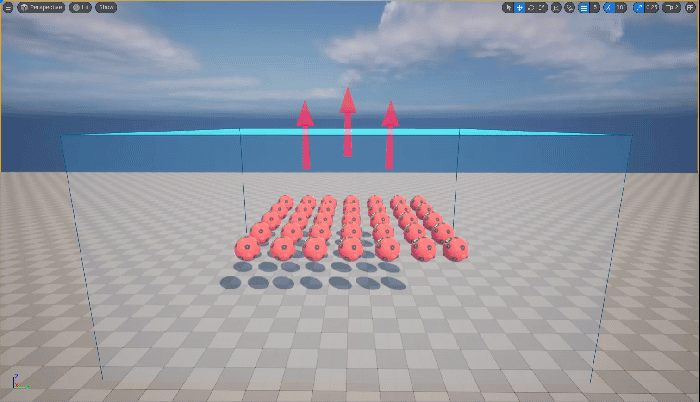
The Physics Field System provides a tool to directly affect Chaos Physics simulations at runtime on a specified region of space. These fields can be configured to influence the physics simulation in a variety of ways, such as exerting force on rigid bodies, breaking Geometry Collection Clusters, and anchoring or disabling fractured rigid bodies.
In addition, the Physics Field System can communicate with other engine systems, such as Niagara and Materials. These systems can sample Physics Fields by using built-in functions that can evaluate a Field at a specific location.
Fields are set up by creating a Field System Component Blueprint and specifying which systems are allowed to query your field. You can configure a field as a World Field to allow Materials and Niagara systems to sample the Field. You can also configure it as a Chaos Field to allow Geometry Collections and other physics objects to interact with it.
Related documentation:
Fluid Simulation

Unreal Engine 5 includes a set of tools for simulating 2D and 3D fluid effects in real time. These systems use physically-based simulation methods to produce realistic effects for things such as fire, smoke, clouds, rivers, splashes, and waves breaking on a beach.
The toolset is designed to be artist-friendly and an open platform for experimentation by utilizing simulation stages, reusable modules, and robust Data Interfaces.
Artists can achieve their desired results in real time by modifying only a few parameters, while advanced users and R&D engineers can dive in and break apart the simulators to try new algorithms
Related documentation:
Hair Physics

The Unreal Engine's Hair rendering and simulation system uses a strand-based workflow to render each individual strand of hair with physically accurate motion. It enables artists to simulate and render hundreds of thousands (or more) photoreal hairs in real-time for grooms created in DCC packages.
Related documentation:
Chaos Flesh

The Chaos Flesh system provides high-quality, real-time simulation of deformable (soft) bodies in Unreal Engine. Unlike rigid body simulation, the shape of soft bodies can change during simulation based on their properties.
The system supports the simulation of Static and Skeletal Meshes with various parameters - giving artists unprecedented control over the end result. We designed the system to primarily focus on the simulation of a character's muscle deformation during skeletal animation.
The Chaos Flesh system achieves high performance by simulating low-resolution geometry at runtime, along with cached results from an offline simulation of high-resolution cinematic-quality geometry.
Related documentation:
