At the top of the Level Editor window, at the right side of the Tab Bar, you will find a series of performance and debugging tools.
From left to right, they are:

| Number | Name | Description |
|---|---|---|
| 1 | Console Command Bar | This text field is used to input console commands within the editor. |
| 2 | Source Control Status | This shows the current status of the integrated Perforce server. |
| 3 | Performance Data | This region displays the following information:
|
| 4 | 20 Second Playback | This saves a 20-second video of the last 20 seconds of work. A bar will appear at the bottom of the Level Editor showing the path to the video. 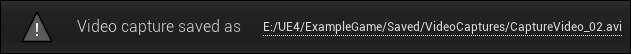 |