While having multiple Level of Detail (LOD) Skeletal Meshes can help lessen the rendering cost of distance objects, the extra memory required to store this information can be an issue on platforms that have limited resources like memory. In the following How - To we will take a look at restricting the number of Skeletal Mesh LOD's a platform can use.
Steps
In the following section, we will take a look at specifying which Skeletal Mesh LOD's should be used when your Unreal Engine 4 (UE4) project is used on PC, Console, and Mobile platforms.
-
Inside the Content Browser, locate a Skeletal Mesh with LOD's to work with and open it up inside the Skeletal Mesh Editor.

For this example the Skeletal Mesh that was selected has four LOD's, however, you can pick one that has more or less depending on the needs of your project.
-
Once the Skeletal Mesh is open in the Skeletal Mesh Editor, in the Asset Details panel under LOD Settings, click the + sign next to Minimum LOD.

-
From the displayed list, select the platform that you want to override by clicking on the platform name.
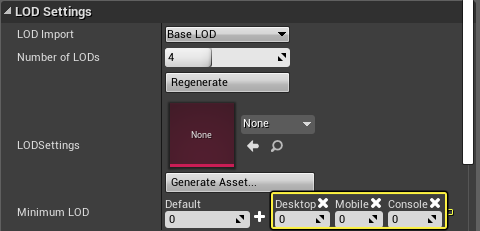
For the example above, we set overrides for the Desktop, Mobile and Console Platform Groups.
You can also set the individual platforms within each Platform Group identified in the table below.
Platform Group Platform Desktop Linux, Mac, or Windows Mobile Lumin, TVOS, HTML5, Android, or iOS Console Switch, Xbox One, or PS4 -
Enter a Minimum LOD value for each of your Platforms.

The Minimum LOD setting works by restricting which LOD level should be used first. Inputting zero will allow each LOD to be used while inputting four will allow only the last LOD to be used. For the example above, we use a value of zero for Default, a value of zero for Desktop, a value of two for Mobile, and finally a value of 1 for Console.
-
Once that is completed, make sure to press the Save button to save your changes.

End Result
Once all Platforms have had their respective LOD's set, the Skeletal Mesh is ready to be used in game.
The image below breaks down how LODs are used based on the Platform.

- On PC's, all LODs are used as the minimum has been set to 0.
- On Console, LOD 0 is not used as the minimum has been set to 1.
- On Mobile, both LOD 0 and LOD 1 are not used as the minimum has been set to 2.