The Iris Prioritization System prioritizes actors for replication. Not every replicated object or property is updated each frame due to limited bandwidth. To determine what objects are most important to replicate each frame, the prioritization system ranks objects and actors by assigning them a floating point replication priority. The higher the priority relative to other objects, the more likely it is for an object to be replicated. Different priority ranges have different impacts on whether an object is considered for replication:
- 0.0 up to, but not including 1.0: Object is not considered for replication this frame.
- 1.0 and above: Object is considered for replication this frame if it has updated, replicated properties.
Replication priority accumulates across network ticks until an object is replicated and its priority is reset. This means that even low priority objects eventually reach a high enough priority to be considered for replication. Prioritization is accomplished with batches of objects to encourage minimal code and data cache misses.
Iris provides two types of prioritization:
Static Prioritizers
Static prioritizers assign a constant priority number to an object or actor. To assign a static priority to an object, follow these steps:
-
Include the necessary Iris files in order to access required Iris functionality.
#if UE_WITH_IRIS #include "Net/Iris/ReplicationSystem/ReplicationSystemUtil.h" #include "Iris/ReplicationSystem/ReplicationSystem.h" #include "Net/Iris/ReplicationSystem/ActorReplicationBridge.h" #endif UE_WITH_IRIS -
In your gameplay code, retrieve the replication system and replication bridge for your replicated object.
// The actor for which you want to control filtering AActor* RepActorPtr; UReplicationSystem* ReplicationSystem = UE::Net::FReplicationSystemUtil::GetReplicationSystem(RepActorPtr); UActorReplicationBridge* ReplicationBridge = UE::Net::FReplicationSystemUtil::GetActorReplicationBridge(RepActorPtr); -
Retrieve the
FNetRefHandlefor your replicated object. Iris uses this identifier to locate your object within the replication system.UE::Net::FNetRefHandle RepActorNetRefHandle = ReplicationBridge->GetReplicatedRefHandle(RepActorPtr); -
Set your object to use a static priority.
ReplicationSystem->SetStaticPriority(RepActorNetRefHandle, 1.0f);
Dynamic Prioritizers
Dynamic prioritizers assign a variable priority number to an object or actor depending on the logic defined by the prioritizer you choose. Unreal Engine (UE) provides some dynamic prioritizers to help you:
SphereNetObjectPrioritizerSphereWithOwnerBoostNetObjectPrioritizerNetObjectCountLimiter
You can either choose a built-in dynamic prioritizer or create your own. For more information on how to create your own dynamic prioritizer, see Create a Custom Dynamic Prioritizer.
Specify a Dynamic Prioritizer
To assign a dynamic prioritizer for a replicated object, follow these steps:
-
Include the necessary Iris files and retrieve references to the replication system and replication bridge.
#if UE_WITH_IRIS #include "Net/Iris/ReplicationSystem/ReplicationSystemUtil.h" #include "Iris/ReplicationSystem/ReplicationSystem.h" #include "Net/Iris/ReplicationSystem/ActorReplicationBridge.h" #endif UE_WITH_IRIS // The actor for which you want to control filtering AActor* RepActorPtr; UReplicationSystem* ReplicationSystem = UE::Net::FReplicationSystemUtil::GetReplicationSystem(RepActorPtr); UActorReplicationBridge* ReplicationBridge = UE::Net::FReplicationSystemUtil::GetActorReplicationBridge(RepActorPtr); -
Retrieve the
FNetRefHandlefor your replicated object. Iris uses this identifier to locate your object within the replication system.UE::Net::FNetRefHandle RepActorNetRefHandle = ReplicationBridge->GetReplicatedRefHandle(RepActorPtr); -
Retrieve the handle for the dynamic prioritizer you want to use.
// To use a custom prioritizer, replace the SphereNetObjectPrioritizer with the name of your custom prioritizer FNetObjectPrioritizerHandle PrioritizerHandle = ReplicationSystem->GetPrioritizerHandle(FName("SphereNetObjectPrioritizer"));If you intend to use a custom dynamic prioritizer, ensure that your prioritizer is configured in your
DefaultEngine.inifile. For more information, see Configure a Custom Dynamic Prioritizer section. -
Assign your object to use the dynamic prioritizer.
if (!ReplicationSystem->SetPrioritizer(RepActorNetRefHandle, PrioritizerHandle)) { UE_LOG(LogTemp, Warning, TEXT("Failed to assign dynamic prioritizer.")); // Dynamic prioritizer assignment failed, assign a fall-back static priority ReplicationSystem->SetStaticPriority(ObjectHandle, 1.0f); }
Provided Dynamic Prioritizers Reference
Sphere Prioritizer
This dynamic prioritizer is used by default for all actors with a replicated world location. You can visualize this prioritizer as two concentric spheres with finite radius.
- Objects inside the inner sphere have highest priority.
- Objects outside the inner sphere but inside the outer sphere have a dynamic priority based on where they are located.
- Objects outside the outer sphere have the lowest priority.
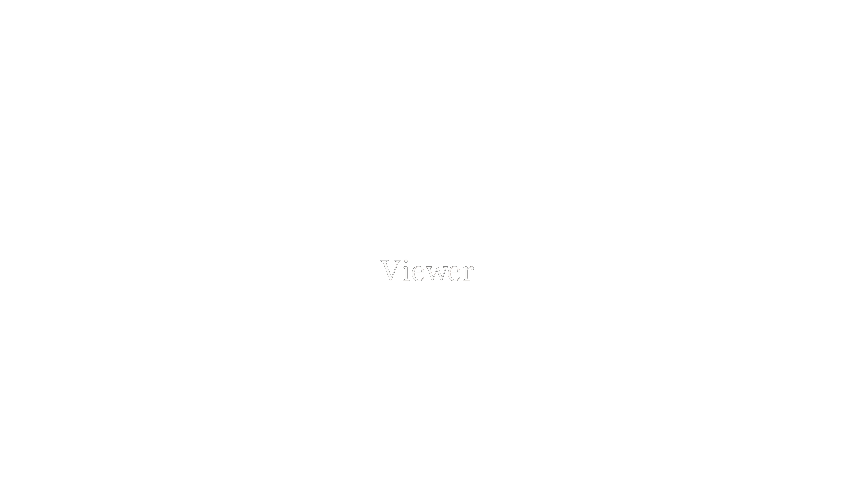
Visualization of the sphere prioritizer for objects in space relative to the viewer.
The following provides more detail into how the sphere prioritizer works. The viewer (player) is represented at the center. Objects are prioritized depending on where they are located in relation to the viewer. The priority of an object located in the inner sphere is the inner priority. The priority of an object located outside the outer sphere has the outside priority. Objects located between the inner sphere and the outer sphere have a variable priority that falls off with the squared distance between the object and the viewer.
The colors used in these visualizations represent the following:
- Green: Inner Priority
- Yellow: Outer Priority
- Red: Outside Priority
The following gradient surface plot shows the priority of an object as a function of its location in relation to the viewer, located at the origin:
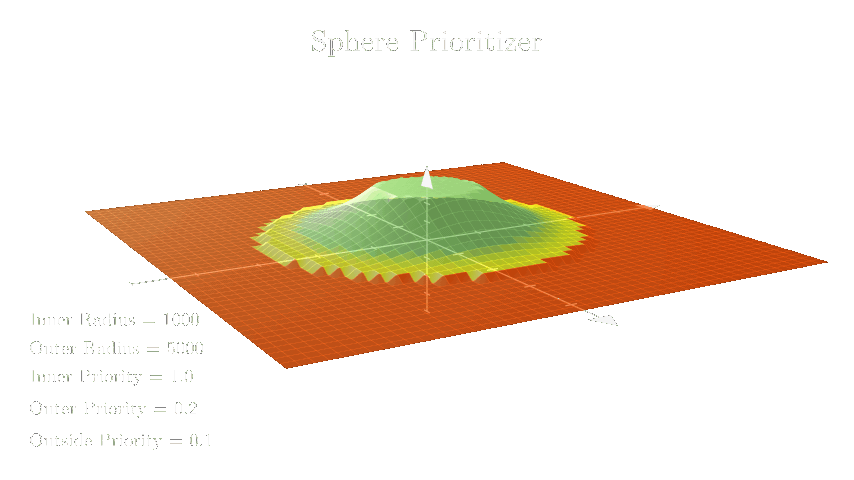
Priority of object as a function of its location relative to the viewer in the same XY-plane. Red corresponds to the outside priority, yellow corresponds to outer priority, and green corresponds to inner priority.
Configure Sphere Prioritizer
You can configure the SphereNetObjectPrioritizer in an engine configuration file such as DefaultEngine.ini:
[Script/Iris.SphereNetObjectPrioritizerConfig]
InnerRadius=<INNER_RADIUS>
OuterRadius=<OUTER_RADIUS>
InnerPriority=<INNER_PRIORITY>
OuterPriority=<OUTER_PRIORITY>
OutsidePriority=<OUTSIDE_PRIORITY>
For example, the default configuration settings are:
[Script/Iris.SphereNetObjectPrioritizerConfig]
InnerRadius=1000.0
OuterRadius=5000.0
InnerPriority=1.0
OuterPriority=0.2
OutsidePriority=0.1
Sphere With Owner Boost Prioritizer
The SphereWithOwnerBoostNetObjectPrioritizer is the same as the Sphere Prioritizer, but provides a priority boost for the owning connection. In these cases, the prioritizer adds the value of OwnerPriorityBoost to the priority that is normally calculated by the sphere prioritizer.
Configure Sphere With Owner Boost Prioritizer
You can configure the SphereWithOwnerBoostNetObjectPrioritizer in an engine configuration file such as DefaultEngine.ini:
[Script/Iris.SphereWithOwnerBoostNetObjectPrioritizerConfig]
InnerRadius=<INNER_RADIUS>
OuterRadius=<OUTER_RADIUS>
OwnerPriorityBoost=<OWNER_BOOST_PRIORITY>
InnerPriority=<INNER_PRIORITY>
OuterPriority=<OUTER_PRIORITY>
OutsidePriority=<OUTSIDE_PRIORITY>
Object Count Limiter
The NetObjectCountLimiter limits the number of objects considered for replication each frame.
Configure Object Count Limiter
You can configure the NetObjectCountLimiter in an engine configuration file such as DefaultEngine.ini:
[Script/Iris.NetObjectCountLimiterConfig]
MaxObjectCount=<MAX_COUNT>
Priority=<PRIORITY>
OwningConnectionPriority=<OWNER_PRIORITY>
bEnableOwnedObjectsFastLane=[true | false]
For example, the default configuration settings are:
[Script/Iris.NetObjectCountLimiterConfig]
MaxObjectCount=2
Priority=1.0
OwningConnectionPriority=1.0
bEnableOwnedObjectsFastLane=true
Create a Custom Dynamic Prioritizer
You can create a custom dynamic prioritizer by implementing the UNetObjectPrioritizer interface located in:
..\Engine\Source\Runtime\Experimental\Iris\Core\Public\Iris\ReplicationSystem\Prioritization\NetObjectPrioritizer.h
Configure a Custom Dynamic Prioritizer
To register your custom prioritizer with the replication system, you must configure your prioritizer in the Engine configuration file hierarchy, preferably in your project’s DefaultEngine.ini file:
[/Script/IrisCore.NetObjectPrioritizerDefinitions]
+NetObjectPrioritizerDefinitions=(PrioritizerName=<PRIORITIZER_NAME>, ClassName=/Script/<MODULE_NAME>.<PRIORITIZER_NAME>, ConfigClassName=/Script/<CONFIG_MODULE_NAME>.<PRIORITIZER_CONFIG_NAME>)
where:
PRIORITIZER_NAMEis the name of the custom prioritizer.MODULE_NAMEis the name of the module where your prioritizer is defined.CONFIG_MODULE_NAMEis the name of the module where your prioritizer’s associated configuration is defined.PRIORITZER_CONFIG_NAMEis the name of the custom prioritizer’s configuration class.
There is a special DefaultPrioritizer that, if set, is automatically used for all objects with a valid WorldLocation.
Use a Custom Dynamic Prioritizer
To use your custom dynamic prioritizer for a replicated object, follow the steps in Specify a Dynamic Prioritizer and use the name of your prioritizer in the call to GetPrioritizerHandle in Step 3.
