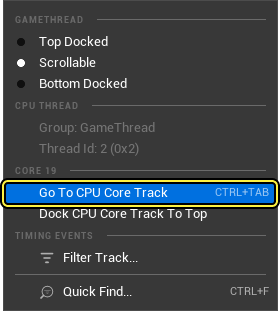Context Switches
Context Switches are supported on Windows, XB1/XSX, and PS4/PS5 platforms.
-
You can enable the ContextSwitch trace channel in the command line:
-trace=default,ContextSwitchOn Windows, depending on your user permission settings your project runtime should be "run as administrator". -
Open your trace file in Unreal Insights, If a session has the
ContextSwitchtrace event enabled, then the following information will be displayed in the Timing Insights view:
a) Additional CPU Core tracks. One for each CPU core in the recorded trace; shows timing events indicating what thread does execute on the respective CPU core. "Unknown" timing events indicate execution of threads from other applications / processes or from the OS.
b) Each CPU Thread has a header lane with core number events indicating on which core the respective thread is executing. The time range when a thread is executing and when it is preempted it is highlighted.
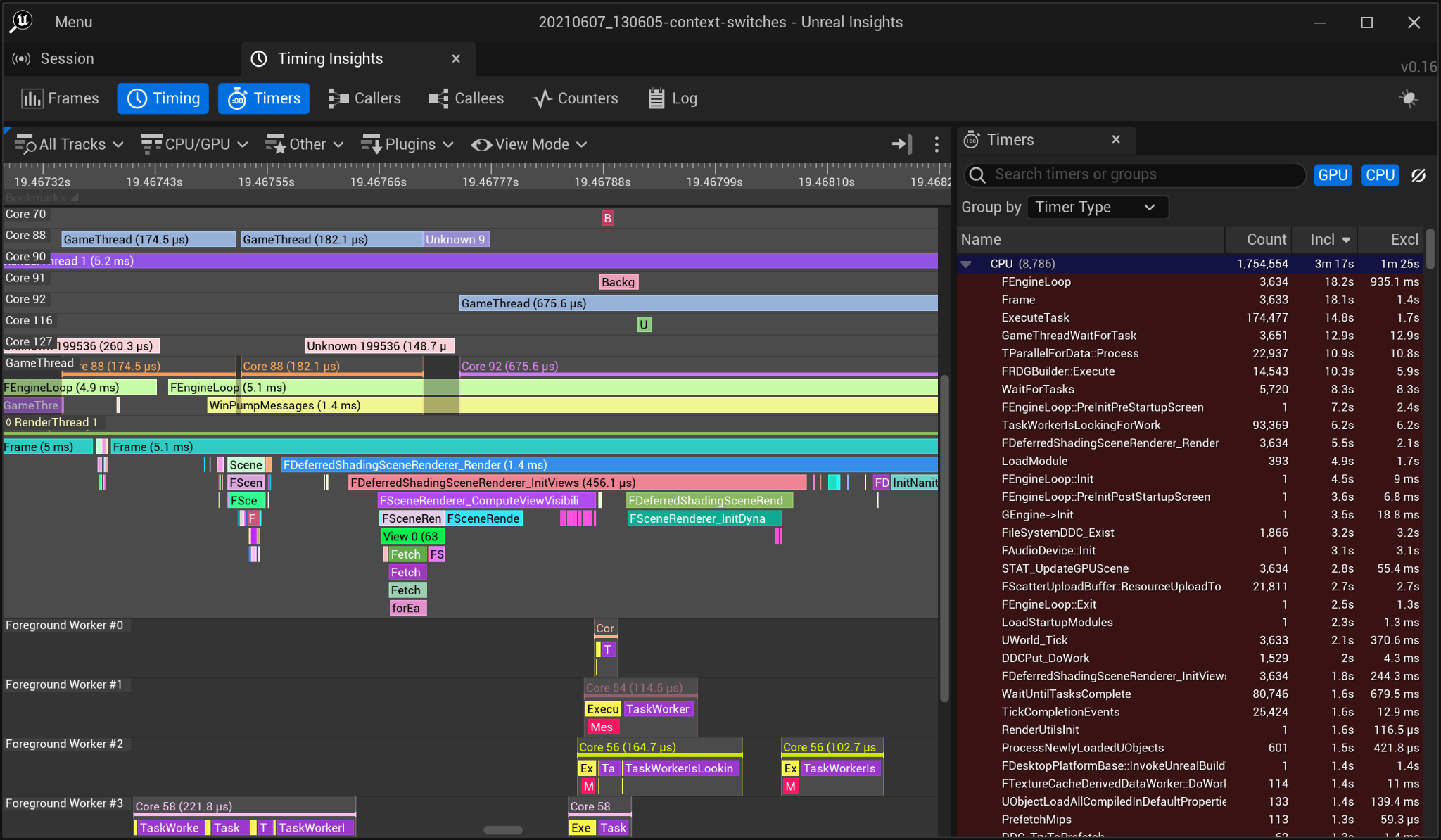
c) CPU/GPU drop down menu shows additional options re Context Switches:
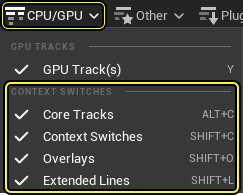
d). The context menu of a "Core" timing event in a Cpu Thread track shows additional options:
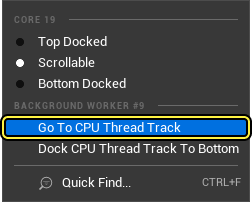
e). The context menu of a "Thread" timing event in a CPU Core track shows additional options: