In the Viewport, in the Blueprint Editor, you can view and manipulate your Blueprint's components.
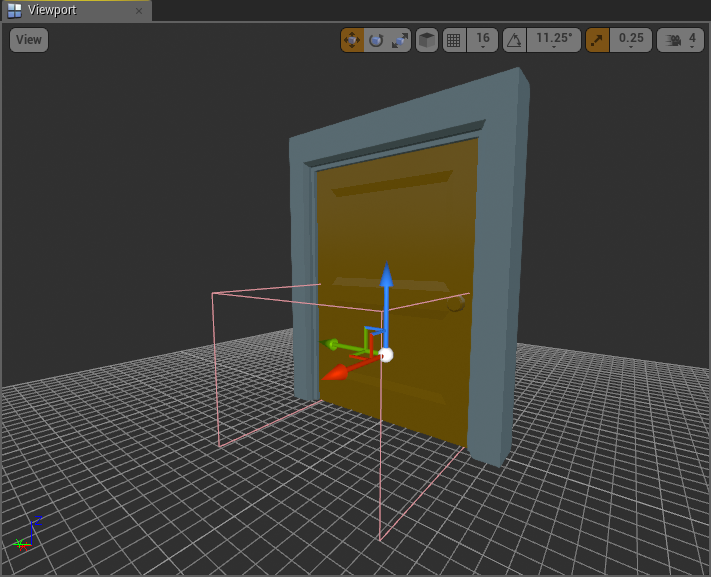
You can also manipulate a selected component by adjusting its values manually in the Details panel.
Selecting a component in the Component list selects that component in the Viewport too, and populates the Details panel with its property information.
You can use the transformation widgets in the Viewport to adjust the location, rotation, and scale of selected components. For more information about transformation widgets, see Interactive Transforms.
You can navigate in the Blueprint Editor's Viewport in the same ways in which you navigate in the Level Editor's Viewport. For more information, see Viewport Controls.
The View Menu
The View drop-down menu, in the Viewport's upper-left corner, has somewhat different options than the Level Editor's Viewport menus.

| Item | Description |
|---|---|
| Reset Camera | Refocuses the camera on the components. |
| Realtime | Toggles realtime rendering of the viewport. |
| Show Floor | Toggles whether a floor is displayed to assist with the placement of components. |
| Show Grid | Toggles viewport grid. |
For more information about the Level Editor Viewport, see the Main Editor Viewports documentation.