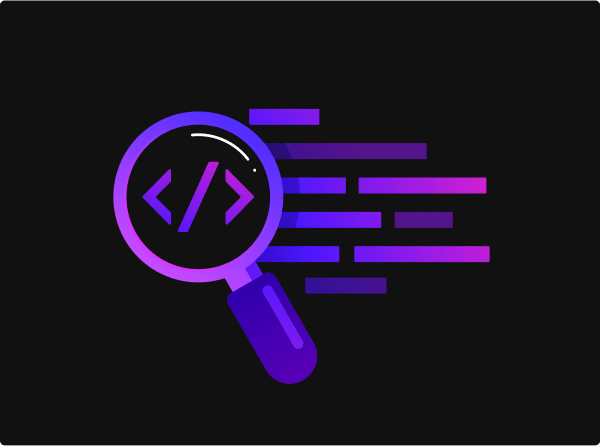Get started with three simple steps
Download the SDK, configure services in the Developer Portal, and explore the samples and documentation to get started.
1
Download Epic Online Services SDK
Download the latest Epic Online Services SDK for PC (C or C#), Android, or iOS below. You can find SDKs for PlayStation, Xbox, and Nintendo Switch in the Developer Portal after requesting access.
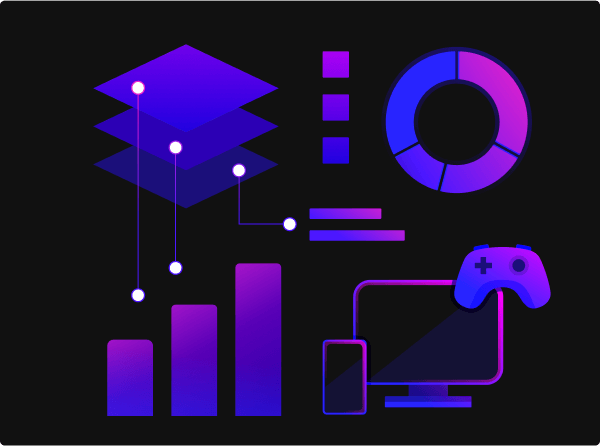
2
Log in and configure online services
Create an account or log in to Developer Portal. Set up your product and use the SDK credentials to start using Epic Online Services.
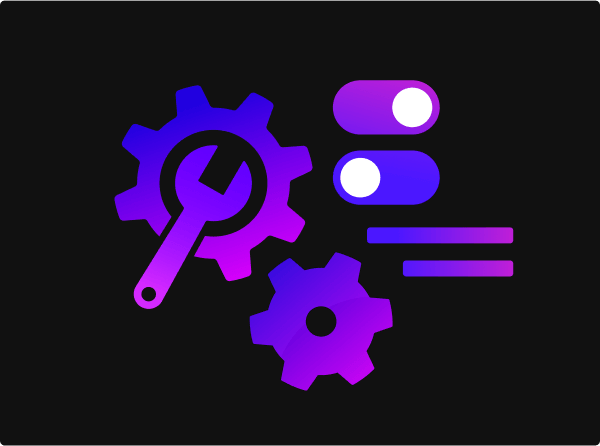
3
Check out the documentation
Check out the documentation for comprehensive technical details on each service, as well as API references, and documentation on the samples included with the SDK.