The Material panel in the Groom Asset Editor regroups all the materials a groom uses. You can add material slots with the Add (+) icon and remove them with the Remove (trash bin) icon. Each material has a unique name, which appears as a dropdown menu in the Cards, Meshes, and Strands panels. On each Groom component, a material slot can override the ones set in the Groom Asset Editor.

For a material to be valid for use with a groom, the material must use the Hair shading model.
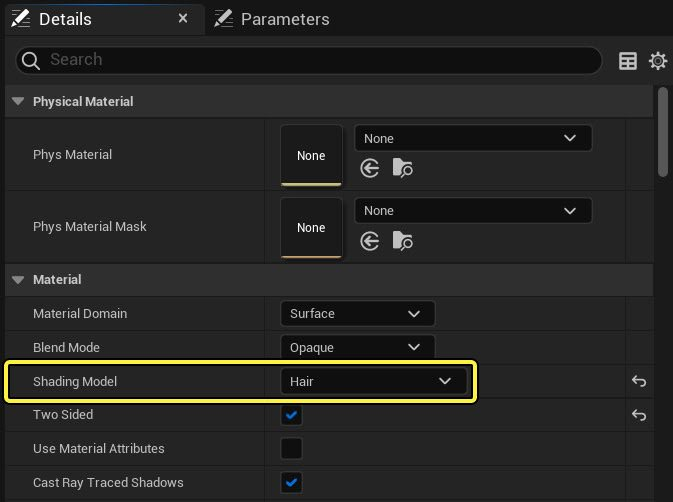
The flag Use with Hair Strands must also be enabled in the Usage section of the Material Editor. This flag is automatically set when you apply the material to a groom for the first time, but if not, you can enable it manually.
In a Material Graph, you can access hair attributes with the Hair Attributes expression.

| Property | Description |
|---|---|
| U / V | The UV coordinates of hair. The U coordinate is always along the hair, with 0 being the root and 1 the tip. |
| Length | The length of the current curve. |
| Radius | Radius of the curve at the current position. |
| Seed | Random value in 0 to 1, and uniform along the curve. |
| Tangent | Tangent vector aligned in the direction of the curve. |
| Root UV | UV of the underlying mesh at the curve's root position. |
| BaseColor | Per curve's point color. |
| Roughness | Per curve's point roughness. |
| Depth | Depth offset. Only used for cards and mesh geometry. |
| Coverage | Coverage mask value. Only used for cards and mesh geometry. |
| AuxiliaryData | Auxiliary data that is only used for cards and mesh geometry. |
| AtlasUVs | Cards UVs that are only used for cards and mesh geometry. |
| Group Index | The group index of the curve. |
| AO | Per curve's ambient occlusion. |
| Clump ID | The clump ID of the curve. |
Below is an example using the Hair Attributes expression used in a "hair" material:

