We want to start streaming in the patio level here, so that by the time the player rounds the corner and begins approaching the patio, the streaming level will be loaded and visible.

As part of the setup, we have two levels, SunTemple_Persistent and SunTemple_Streaming. Our Player Start is in SunTemple_Persistent, and our player in the game is represented by a Character.
-
Open SunTemple_Persistent in the Content Browser.
-
Move the Player Start to the very beginning of the temple.

-
Click on Windows, then select Levels.
-
Click on the Levels dropdown menu, then select Add Existing... to add a new sublevel.
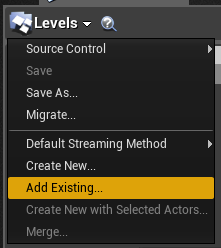
-
Select SunTemple_Streaming to add in the Open Level dialog, then click on Open.
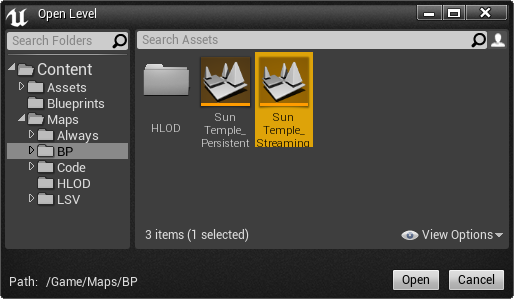
-
Right-click on Persistent Level and select Make Current from the dropdown menu.
Streaming In Levels with C++
-
Open the Content Browser and create a new C++ Class. This class is going to be based on Actor, so select Actor and click Next.
-
Name the new C++ Class "LevelStreamerActor", then click on Create Class. The new class will now open in Visual Studio or XCode.
For this scenario, we want to stream the second level in once the Character overlaps a BoxComponent called OverlapVolume in our LevelStreamerActor.
-
In
LevelStreamerActor.h, declare an OverlapVolume that is VisibleAnywhere, BlueprintReadOnly, and has the AllowPrivateAccess meta flag.private: // Overlap volume to trigger level streaming UPROPERTY(VisibleAnywhere, BlueprintReadOnly, meta = (AllowPrivateAccess = "true")) UBoxComponent* OverlapVolume; -
In
LevelStreamerActor.cpp, in the LevelStreamerActor constructor, create the OverlapVolume and make it the RootComponent.OverlapVolume = CreateDefaultSubobject<UBoxComponent>(TEXT("OverlapVolume")); RootComponent = OverlapVolume; -
Back in
LevelStreamerActor.h, declare a protected OverlapBegins function, which will be bound to the BoxComponent's OnComponentBeginOverlap function. This binding means that OverlapBegins must be tagged with a UFUNCTION macro, and must have the same signature as OnComponentBeginOverlap.protected: UFUNCTION() void OverlapBegins(UPrimitiveComponent* OverlappedComponent, AActor* OtherActor, UPrimitiveComponent* OtherComp, int32 OtherBodyIndex, bool bFromSweep, const FHitResult & SweepResult); -
Also in
LevelStreamerActor.h, create a protected FName variable that is EditAnywhere called LevelToLoad. This will enable you to change the LevelToLoad on a per-instance basis.UPROPERTY(EditAnywhere) FName LevelToLoad; -
We are going to use a few functions from the GameplayStatics library, so include it at the top of
LevelStreamerActor.cpp.#include "Kismet/GameplayStatics.h" -
Now you are ready to create your OverlapBegins functionality. In
LevelStreamerActor.cpp, begin defining the function. You can use the GameplayStatics functionGetPlayerCharacterto get the Character at index 0.void ALevelStreamerActor::OverlapBegins(UPrimitiveComponent* OverlappedComponent, AActor* OtherActor, UPrimitiveComponent* OtherComp, int32 OtherBodyIndex, bool bFromSweep, const FHitResult & SweepResult) { ACharacter* MyCharacter = UGameplayStatics::GetPlayerCharacter(this, 0); } -
After getting MyCharacter, check it against the OtherActor overlapping your BoxComponent. Also, verify that LevelToLoad is not empty, then call LoadStreamLevel.
if (OtherActor == MyCharacter && LevelToLoad != "") { FLatentActionInfo LatentInfo; UGameplayStatics::LoadStreamLevel(this, LevelToLoad, true, true, LatentInfo); } -
In your LevelStreamerActor constructor, bind OverlapBegins to your BoxComponent's OnComponentBeginOverlap.
OverlapVolume->OnComponentBeginOverlap.AddUniqueDynamic(this, &ALevelStreamerActor::OverlapBegins);Your final
LevelStreamerActor.hshould look like:#pragma once #include "GameFramework/Actor.h" #include "LevelStreamerActor.generated.h" UCLASS() class LEVELS_API ALevelStreamerActor : public AActor { GENERATED_BODY() public: // Sets default values for this actor's properties ALevelStreamerActor(); // Called every frame virtual void Tick( float DeltaSeconds ) override; protected: // Called when the game starts or when spawned virtual void BeginPlay() override; UFUNCTION() void OverlapBegins(UPrimitiveComponent* OverlappedComponent, AActor* OtherActor, UPrimitiveComponent* OtherComp, int32 OtherBodyIndex, bool bFromSweep, const FHitResult & SweepResult); UPROPERTY(EditAnywhere) FName LevelToLoad; private: // Overlap volume to trigger level streaming UPROPERTY(VisibleAnywhere, BlueprintReadOnly, meta = (AllowPrivateAccess = "true")) UBoxComponent* OverlapVolume; };Your final
LevelStreamerActor.cppshould look like:#include "Levels.h" #include "Kismet/GameplayStatics.h" #include "LevelStreamerActor.h" // Sets default values ALevelStreamerActor::ALevelStreamerActor() { // Set this actor to call Tick() every frame. You can turn this off to improve performance if you don't need it. PrimaryActorTick.bCanEverTick = true; OverlapVolume = CreateDefaultSubobject<UBoxComponent>(TEXT("OverlapVolume")); RootComponent = OverlapVolume; OverlapVolume->OnComponentBeginOverlap.AddUniqueDynamic(this, &ALevelStreamerActor::OverlapBegins); } // Called when the game starts or when spawned void ALevelStreamerActor::BeginPlay() { Super::BeginPlay(); } // Called every frame void ALevelStreamerActor::Tick( float DeltaTime ) { Super::Tick( DeltaTime ); } void ALevelStreamerActor::OverlapBegins(UPrimitiveComponent* OverlappedComponent, AActor* OtherActor, UPrimitiveComponent* OtherComp, int32 OtherBodyIndex, bool bFromSweep, const FHitResult & SweepResult) { ACharacter* MyCharacter = UGameplayStatics::GetPlayerCharacter(this, 0); if (OtherActor == MyCharacter && LevelToLoad != "") { FLatentActionInfo LatentInfo; UGameplayStatics::LoadStreamLevel(this, LevelToLoad, true, true, LatentInfo); } } -
Compile your code, then switch back to the editor.
-
Place your LevelStreamer Actor into your level, and adjust the placement and scale until it encompasses the part of the persistent world you want your Character to be in to begin streaming, as well as the entire walkable volume where the streaming level will be.
-
Enter SunTemple_Streaming as the Level to Stream.
-
Use Play In Editor to test out your streaming level.
Unloading Levels With C++
To unload the level as your Character exits the BoxComponent, you will create an OverlapEnds function that calls UGameplayStatics::UnloadStreamLevel and bind it to OnComponentEndOverlap. Add the following code snippets to
your LevelStreamerActor:
In LevelStreamerActor.h:
UFUNCTION()
void OverlapEnds(UPrimitiveComponent* OverlappedComponent, AActor* OtherActor, UPrimitiveComponent* OtherComp, int32 OtherBodyIndex);
In LevelStreamerActor.cpp:
void ALevelStreamerActor::OverlapEnds(UPrimitiveComponent* OverlappedComponent, AActor* OtherActor, UPrimitiveComponent* OtherComp, int32 OtherBodyIndex)
{
ACharacter* MyCharacter = UGameplayStatics::GetPlayerCharacter(this, 0);
if (OtherActor == MyCharacter && LevelToLoad != "")
{
FLatentActionInfo LatentInfo;
UGameplayStatics::UnloadStreamLevel(this, LevelToLoad, LatentInfo);
}
}
In the constructor:
OverlapVolume->OnComponentEndOverlap.AddUniqueDynamic(this, &ALevelStreamerActor::OverlapEnds);
