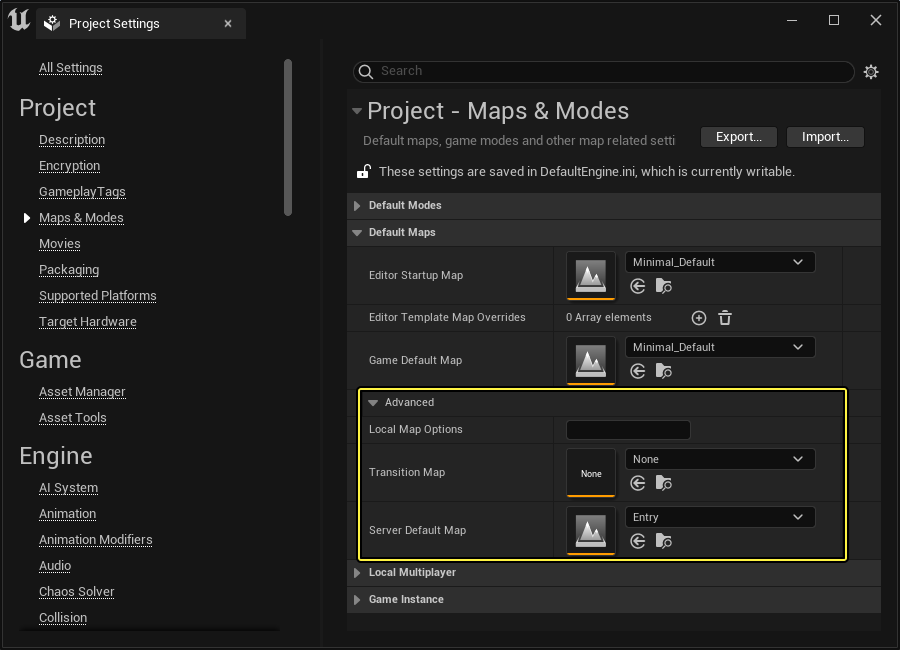In the Project Settings of the Unreal Editor, you can change a number of settings specific to your project. That includes being able to set the Level by adjusting option Game Default Map, that your project's players will load into. In addition to the Game Default Map, you can set an Editor Startup Map to speed up your workflow by immediately loading into a Level you work on frequently.
-
Click on the Edit menu to open it and select Project Settings.

-
Selecting the Project Settings option will open up your project's settings.

-
Click on Maps & Modes in the left panel to open that subsection of Project Settings.

-
Click on the dropdown arrow to the right of the Game Default Map field, then select your desired Level from the list.

-
Click on the dropdown arrow to the right of the Editor Startup Map field, if you wish to change the Editor Startup Map as well.

In the advanced section of Default Maps, you can set Local Map Options, a Transition Map, and a Server Default Map.