The following steps detail how to set the Physical Material of all Physics Bodies in a Physics Asset at once.
-
Double-click a Physics Asset in the Content Drawer to open it in the Physics Asset Editor.
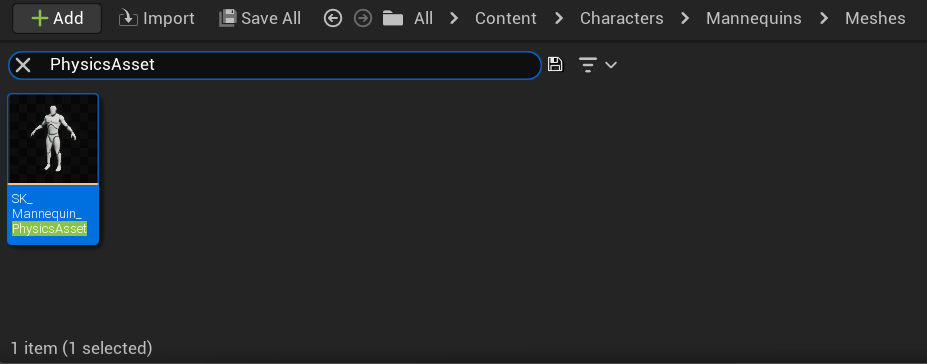
-
In the main menu of the Physics Asset Editor, click Toolbar to expand the Dropdown menu and select the Physical Material to apply.
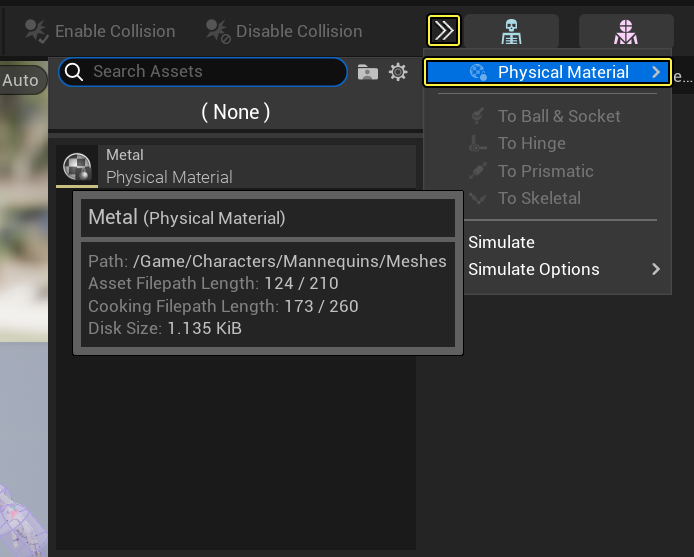
-
Click Save.
