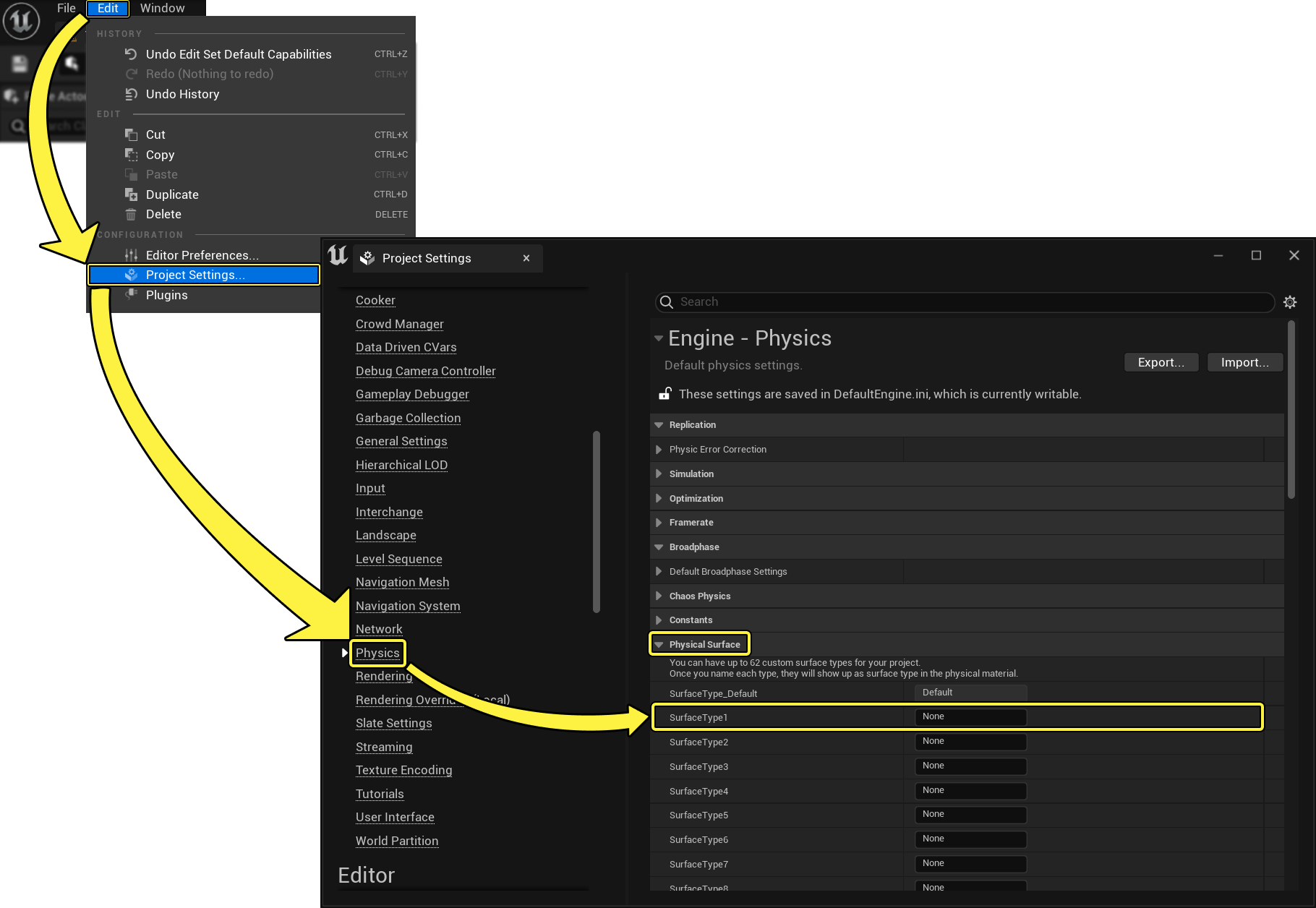The following steps detail how to add a Physical Surface Type to your project.
- In the main menu, click on Edit -> Project Settings... -> Physics -> Physical Surface Category.
- Change the None in the Name field next to a SurfaceType# to a name descriptive of what you'd like the Surface Type to represent (concrete, flesh, wood, and so on).