
This example shows how you can turn off Decals on specific meshes with the Receives Decals property under the Rendering category. Note that you will have to click the expansion arrow for the category to see this property.
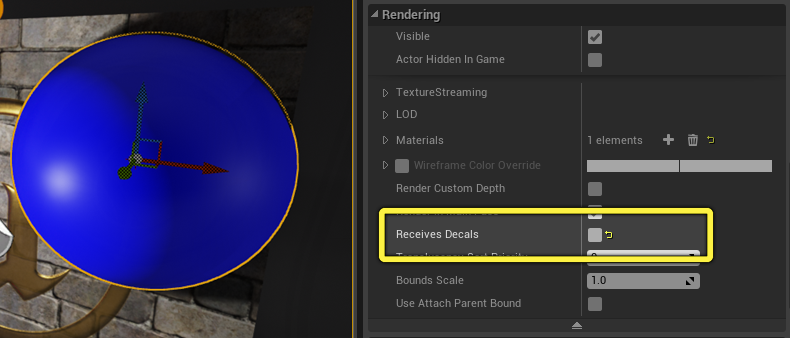
You can view which meshes are not receiving decals with the Decal Mask View Mode found under Buffer Visualization.
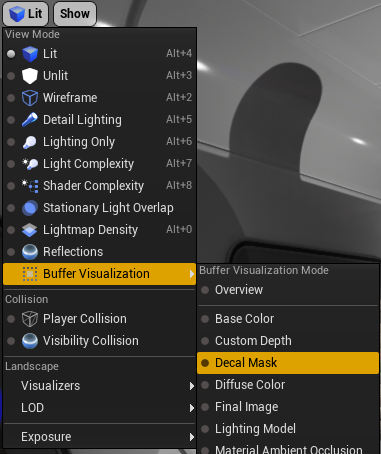
Here you can see this in action:
 |
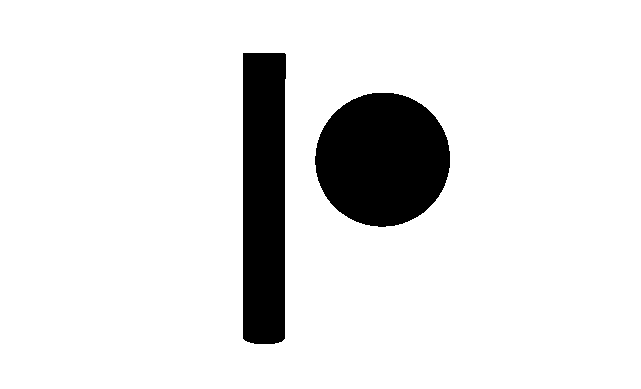 |
| Decal Mask View Mode Off | Decal Mask View Mode On |