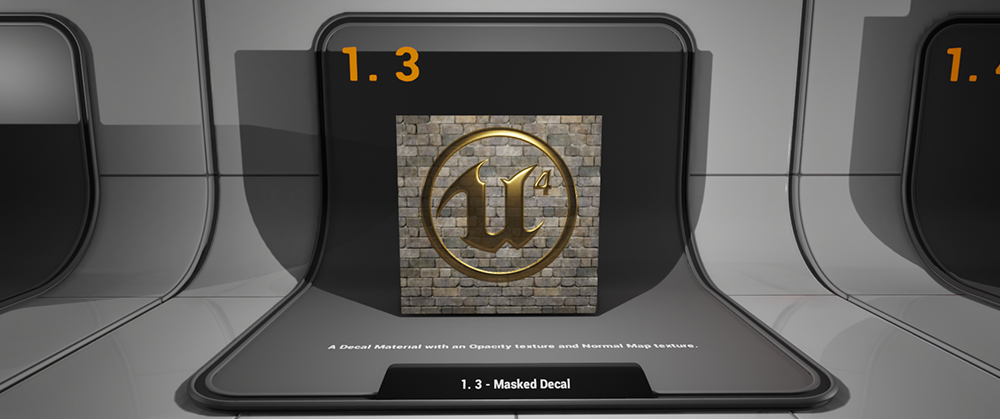
In this example, we show how Decals can make use of both opacity masks and normal maps. The decal Material uses a Decal Blend Mode of Translucent, meaning that it can accept a value for transparency. By feeding in a texture - in this case, the Unreal Logo - we control the shape of the Decal. However, we also have the power to add a normal map, which gives the decal more of a solid feel as opposed to looking like paint on the projection surface.
This is a useful technique for creating certain kinds of details and decorations in your levels.